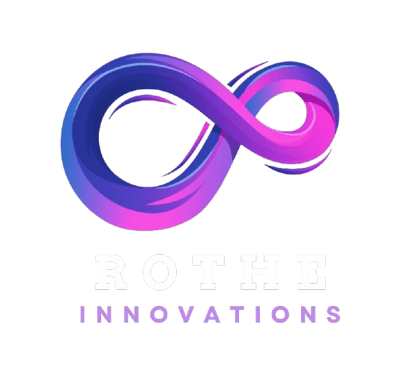SwiftData: Use Cases, Implementation, and Comparison with Core Data and Other iOS Database Frameworks
SwiftData vs. Core Data: A Look at the Pros and Cons
Sreejith SR< CEO - Rothe Innovations
5/8/20243 min read


Introduction
Apple's announcement of SwiftData at WWDC 2023 brought excitement to iOS developers. SwiftData is a modernized persistence framework that integrates seamlessly with Swift. Designed to replace Core Data, SwiftData simplifies data management, enhances performance, and aligns more closely with Swift's declarative style.
In this blog, we will cover:
What is SwiftData?
Use cases of SwiftData.
How to implement SwiftData in your iOS applications.
Comparison with Core Data and other popular iOS database frameworks like Realm, SQLite, and Firebase.
1. What is SwiftData?
SwiftData is a persistence framework for iOS, macOS, watchOS, and tvOS. It allows you to model, save, and query structured data efficiently.
SwiftData builds on top of Apple's Core Data but provides a more Swift-native experience:
Swift macros like @Model for data modeling.
Declarative querying via @Query and Swift's Predicate API.
Seamless integration with SwiftUI and Swift concurrency.
Simplified schema migrations and lightweight data management.
SwiftData eliminates many of Core Data's boilerplate, allowing developers to write cleaner, more efficient code.
2. Use Cases of SwiftData
SwiftData is suitable for applications requiring local storage, offline support, or object persistence. Key use cases include:
a. Personal Productivity Apps
Apps like notes, to-do lists, or reminders.
Use SwiftData to persist user-created content with minimal setup.
b. Offline-First Applications
Applications that need to work offline and sync later.
SwiftData supports saving data locally and syncing with a backend when connected.
c. E-commerce and Inventory Management
SwiftData can manage product catalogs, cart persistence, and order history.
Its querying capabilities ensure you can fetch and filter data efficiently.
d. Gaming Data
Use SwiftData to persist player progress, scores, and game configurations.
Its performance optimizations make it suitable for frequent data writes.
e. Health and Fitness Apps
Save workouts, daily activity logs, or personalized data.
SwiftData integrates easily with SwiftUI for seamless user experience.
f. Educational Apps
Manage lessons, progress tracking, and user interactions.
3. How to Implement SwiftData in iOS
Here’s a step-by-step guide to integrating SwiftData into your iOS application:
Step 1: Set Up SwiftData
Add SwiftData to your project. SwiftData requires Xcode 15+ and iOS 17+.
Create a SwiftData Model Use the @Model macro to define your data structure:
import SwiftData @Model class Task { @Attribute(.unique) var id: UUID = UUID() var title: String var isCompleted: Bool init(title: String, isCompleted: Bool = false) { self.title = title self.isCompleted = isCompleted } }
Step 2: Initialize SwiftData Container
Create and manage the ModelContainer:
import SwiftData @MainActor class TaskDataController: ObservableObject { let modelContainer: ModelContainer init() { do { modelContainer = try ModelContainer(for: Task.self) } catch { fatalError("Failed to initialize SwiftData: \\\\(error)") } } }
Step 3: Save and Fetch Data
Insert and fetch data using ModelContext and @Query:
import SwiftUI import SwiftData struct TaskListView: View { @Environment(\\\\.modelContext) private var modelContext @Query private var tasks: [Task] var body: some View { List { ForEach(tasks) { task in Text(task.title) } } .toolbar { Button("Add Task") { let newTask = Task(title: "New Task") modelContext.insert(newTask) try? modelContext.save() } } } }
Step 4: Use Relationships
Define relationships with the @Relationship property:
@Model class Project { var name: String @Relationship(deleteRule: .cascade) var tasks: [Task] init(name: String, tasks: [Task] = []) { self.name = name self.tasks = tasks } }
4. SwiftData vs Core Data and Other Database Frameworks
SwiftData vs Core Data
Feature SwiftData Core Data Integration Swift-native (macros, @Query) Objective-C-compatible Boilerplate Minimal Requires manual setup Relationships Declarative with @Relationship Manual definition Performance Optimized for Swift Efficient but verbose Schema Migration Simplified Requires manual migration files SwiftUI Integration Native Requires adapters
Verdict: SwiftData is more modern and cleaner for Swift developers, while Core Data remains useful for Objective-C projects or legacy apps.
SwiftData vs Realm
Feature SwiftData Realm Ownership Apple MongoDB Setup Complexity Simple Simple Performance High Very High Schema Definition Swift-native macros Requires Realm-specific syntax Sync Support Local-first Full Sync (with Realm Cloud)
Verdict: Realm excels for cross-platform apps with a need for real-time sync. SwiftData is best for native iOS/macOS apps.
SwiftData vs SQLite
Feature SwiftData SQLite Ease of Use High (declarative API) Low (manual SQL queries) Learning Curve Easy Steep Querying Swift predicates, @Query Raw SQL Schema Management Automatic Manual Performance Optimized High
Verdict: SQLite provides more control but requires manual query handling. SwiftData simplifies schema management and queries.
SwiftData vs Firebase
Feature SwiftData Firebase Storage Type Local storage Cloud-based Offline Support Yes Limited (Firestore offline mode) Sync Support Manual Automatic sync with backend Learning Curve Easy Moderate Use Cases Local data persistence Real-time collaborative apps
Verdict: Firebase is ideal for apps requiring cloud sync. SwiftData is better for offline-first, local data management.
5. Conclusion
SwiftData simplifies local data persistence on iOS. With its clean syntax, Swift-native design, and robust feature set, it provides a much-needed alternative to Core Data for modern applications.
Why choose SwiftData?
Minimal boilerplate.
Clean SwiftUI integration.
Declarative relationships and queries.
Ideal for modern Swift applications.
However, if you need cross-platform support, real-time syncing, or advanced use cases, frameworks like Realm or Firebase might still be more suitable.
Start experimenting with SwiftData today and embrace the future of data persistence on iOS! 🚀